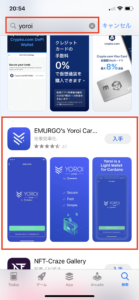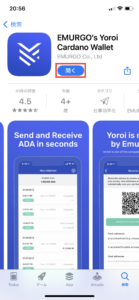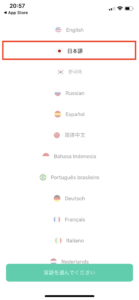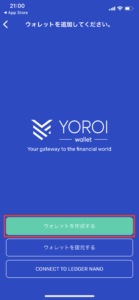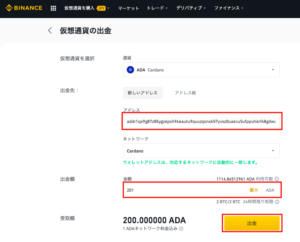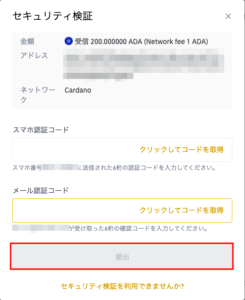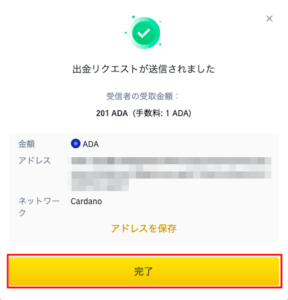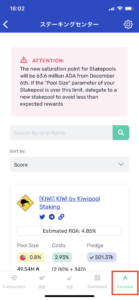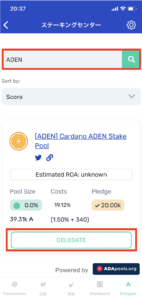ADAステーキング方法(委任方法): スマホ編
ヨロイモバイルウォレット(Yoroi-mobile Wallet)は、ADA専用のモバイルウォレットです。
ヨロイはダイダロスのフルノートと異なり、第三者である(Emurgo社)を通してCardanoのフルノードに接続します。その為、ヨロイは瞬時に初期設定が可能で、最小限のシステムリソースで迅速かつ簡単に操作が行えます。
ヨロイモバイルウォレットは、iOS、Androidのアプリです。
以下では、iOSのスマホにヨロイモバイルウォレットをインストールし、ヨロイモバイルから、ステークプール(ADEN)にステーキングをする手順を説明します。
2. Yoroi Walletをインストール
App StoreからYoroi Walletをインストールする
3. Yoroi Walletを開く
- 「開く」をタップ
- 「Yoroi WalletがBluetoothの使用を求めています」で「OK」をタップ
- 「言語を選んでください」で「日本語」を選択
4. サービス規約確認
- 契約条件を確認して「I agree with Terms of Service」にチェックを入れ「同意」をタップ
- PINを入力する
5. ウォレットを作成
- 「ウォレットを追加する(SHELLEY-ERA)」をタップ
- 「ウォレットを作成する」をタップ
- Wallet名(後から変更も可能)、送金やステークプールの委任の際に利用するパスワードを設定して「次へ」をタップ
6. 復元フレーズを確認
- 秘密鍵に該当する復元フレーズの取り扱いに関しての注意事項をよく読み「了解」をタップ
- 誰にも見られないようにウォレットの15語の復元フレーズをメモもしくはスクリーンショットを取得したら「復元フレーズを書き留めました」をタップ
- 復元フレーズに関する注意事項をよく読み、チェックを入れて「はい」をタップ
※復元フレーズは漏洩・紛失の無いように厳重に管理してください。
7. 復元フレーズの入力
- 先ほどメモした15語の復元フレーズを正しい順序にタップして正しくメモが出来たかを確認
- 入力できたら「承認」をタップし、無事にウォレットの設定が完了
8. ADA入金先アドレスをコピー
カルダノのステーキングを行うには、保有しているADAをウォレットに入金する必要があります。ADAを手に入れたら「受信」タブをタップして、あなたの入金先アドレスをコピーし取引所や他のウォレットからADAを送金します。
- ウォレットの「受信」タブをタップ
- 新しいアドレスをタップ
- 表示された「アドレスをコピーする」をタップして送金時の送金先アドレス(出金先アドレス)に貼り付ける
※誤入力を防ぐためには必ずコピーするようにしてください。
14. ステークプールを検索
ウォレットにADAの入金が完了したらいよいよステークプールに委任してステーキングを開始します。
- ウォレットから右下の「Deligate」タブをタップ
- ステーキングセンターにてステーププールADENのティッカー「ADEN」を入力して検索
- 『[ADEN] Cardano ADEN Stake Pool』が表示されるので、「DELEGATE」をタップ
15. 委任する
- ブロックチェーンに委任情報を記録する為の手数料(デポジット含む)を確認して、ウォレットの作成時の設定した送金パスワード(手順5で設定したパスワード)を入力し「委任」をタップ
- ウォレットの委任設定が完了(おめでとうございます!)
※ステーキングには、プロトコルへのデポジット費用として2ADAのトランザクション費用がかかります。なおプールへの委任を解除するとデポジット費用である2ADAはウォレットに返還されます。